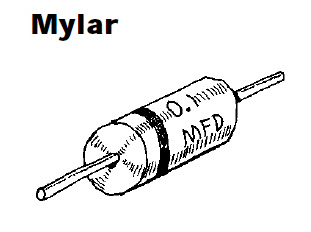Many of beginners of robotics field feel that working with robots.If you are looking for a kick start robot kit here is the solution. recently Robogenisis released ATmega8 based development board in the market. which is very much compact in size and of affordable cost. with the help of this kit we developed a mini robot kit that is compatible with even Windows7 64 bit.
No special programmer is required as the board is self programmable.
you can just program the robot using USB cable
This robot was designed by considering students and hobbyists of beginners and medium. this development environment will help the user to reduce his//her efforts in making connections as all the peripherals are by default connected to the respective pins of the microcontroller. This circuit consumes less power so just two 9V batteries are required.here comes the BOT take a look at this
currently this kit is available in Hyderabad
for more details mail us at:
vaabrobotics@gmail.com
No special programmer is required as the board is self programmable.
introducing the V-2 Bot..............................................
you can just program the robot using USB cable
This robot was designed by considering students and hobbyists of beginners and medium. this development environment will help the user to reduce his//her efforts in making connections as all the peripherals are by default connected to the respective pins of the microcontroller. This circuit consumes less power so just two 9V batteries are required.here comes the BOT take a look at this
KIT CONTENT:
- ATmega8L development board.
- 16*2 alpha numeric LCD display
- Bread board for prototyping
- Power supply plugs
- Robot chases
- 100RPM DC geared motors
- 7cm plastic wheels with tires
- clamps and screws and screw driver
- USB cable
currently this kit is available in Hyderabad
for more details mail us at:
vaabrobotics@gmail.com